inkjet-
Printer Canon Pixma G670
Print, Scan, Copy ISO standard print speed (A4): up to 3.9 ipm black / colour
ไม่มีคะแนนสะสมสำหรับสินค้านี้เพราะมีส่วนลดแล้ว
สั่งซื้อสินค้า กรุณาติดต่อฝ่ายขาย
 ทำให้ใหญ่สุด
ทำให้ใหญ่สุด090-6786441 090-6786442 090-6786443 084-6925027
Sale@modernsave.com Fax : 02-591-1900
Print Head / Ink | |
| Number of Nozzles | Total 2,304 nozzles |
| Ink Bottles | GI-73 (Black / Grey / Cyan / Magenta / Yellow / Red) |
| MC-G02 (Maintenance cartridge) | |
| Maximum Printing Resolution | 4,800 (horizontal)*1 x 1,200 (vertical) dpi |
| Print Speed*2 | |
| Based on ISO/IEC 24734 | |
| Document (ESAT/Simplex) | Approx. 3.9 ipm (black) / (colour) |
| Document (FPOT Ready / Simplex) | Approx. 20.0 sec (black) / (colour) |
| Photo (4 x 6") (PP-201/Borderless) | Approx. 47 sec |
| Printable Width | Up to 203.2 mm (8") |
| Borderless: Up to 216 mm (8.5") | |
| Printable Area | |
| Borderless Printing*3 | Top/Bottom/Left/Right margin: each 0 mm |
| Bordered Printing | Envelope (C0M10/DL): |
| Top margin: 8 mm, Bottom margin: 12.7 mm, | |
| Left/Right margin: 3.4 mm | |
| Envelopes (C5/Monarch): | |
| Top margin: 8 mm, Bottom margin: 12.7 mm, Left/Right margin:: 5.6 mm | |
| Square 5 x 5" (127 x 127 mm): | |
| Top/Bottom/Left/Right margin: 6 mm | |
| Square 3.5 x 3.5" (89 x 89 mm): | |
| Top/Bottom/Left/Right margin: 5mm | |
| A4 Art (35 mm): | |
| Top/Bottom margin: 35 mm, | |
| Left/Right margin: 3.4 mm | |
| LTR Art (35 mm): | |
| Top/Bottom margin: 35 mm, | |
| Left/Right margin: 6.4 mm | |
| LTR/LGL/Foolscap: | |
| Top margin: 3 mm, Bottom margin: 5 mm, | |
| Left margin: 6.4 mm, Right margin: 6.3 mm | |
| B-Oficio/M-Oficio: | |
| Top margin: 3 mm, Bottom margin: 5 mm, Left/Right margin: 6.4 mm | |
| Others: | |
| Top margin 3 mm, Bottom margin: 5 mm, Left/Right: 3.4 mm | |
| Supported Media | |
| Rear Tray | Plain Paper (64 - 105 g/m²) |
| Photo Paper Pro Luster (LU-101) | |
| Photo Paper Plus Glossy II (PP-201/PP-208) | |
| Matte Photo Paper (MP-101) | |
| Double-Sided Matte Paper (MP-101D) | |
| Glossy Photo Paper "Everyday Use" (GP-508) | |
| High Resolution Paper (HR-101N) | |
| Photo Paper Plus Semi-Gloss (SG-201) | |
| Photo Stickers (PS-108/PS-208/PS-808) | |
| Premium Fine Art Rough (FA-RG1) | |
| Removable Photo Stickers (PS-308R) | |
| Magnetic Photo Paper (PS-508) | |
| Dark Fabric Iron-On Transfers (DF-101) | |
| Light Fabric Iron-On Transfers (LF-101) | |
| Envelope | |
| Paper Size | |
| Rear Tray | A4, A5, B5, A6, LTR, LGL, Executive, Legal (India), Foolscap, B-Oficio, M-Oficio, 4 x 6", 5 x 7", |
| 7 x 10", 8 x 10", Envelopes (DL, COM10, C5, Monarch), Square (3.5 x 3.5", 5 x 5"), | |
| Card Size (91 x 55 mm) | |
| [Custom size] | |
| width 55 - 216 mm, length 89 - 1200 mm | |
| Paper Size (Borderless)*3 | A4, LTR, 4 x 6", 5 x 7", 7 x 10", 8 x 10" |
| Square (3.5 x 3.5", 5 x 5"), Card Size (91 x 55 mm) | |
| Paper Handling (Maximum Number) | |
| Rear Tray | Plain Paper (A4, 64 g/m²) = 100 |
| High Resolution Paper (HR-101N) = 80 | |
| Photo Paper Plus Glossy (PP-201, 4 x 6") = 30 | |
| Photo Paper Plus Semi-Gloss | |
| (SG-201, 4 x 6") = 30 | |
| Glossy Photo Paper "Everyday Use" | |
| (GP-508, 4 x 6") = 30 | |
| Matte Photo Paper (MP-101, 4 x 6") = 30 | |
| Paper Weight | |
| Rear Tray | Plain Paper: 64-105 g/m² |
| Canon paper: | |
| Max paper weight: approx. 275 g/m² | |
| (Photo Paper Plus Glossy II, PP-201) | |
| Ink End Sensor | Dot count type |
| Print Head Alignment | Auto/Manual |
| Scan | |
Scanner Type | Flatbed |
| Scanner Method | CIS (Contact Image Sensor) |
| Optical Resolution*4 | 600 x 1,200 dpi |
| Scanning Bit Depth (Input/Output) | |
| Greyscale | 16/8 bit |
| Colour | RGB each 16 bit/8 bit |
| Line Scanning Speed*5 | |
| Greyscale | Approx. 1.5 ms/line (300 dpi) |
| Colour | Approx. 3.5 ms/line (300 dpi) |
| Maximum Document Size | |
| Flatbed | A4/LTR (216 x 297 mm) |
| Copy | |
Maximum Document Size | A4/LTR (216 x 297 mm) |
| Compatible Media | |
| Size | A4, A5, A6, B5, LTR, Executive, 4 x 6", 5 x 7", Square (5 x 5"), Card Size (91 x 55 mm) |
| Type | Plain Paper |
| Photo Paper Pro Luster (LU-101) | |
| Photo Paper Plus Semi-Gloss (SG-201) | |
| Glossy Photo Paper (GP-508) | |
| Matte Photo Paper (MP-101) | |
| Photo Paper Plus Glossy II (PP-201, PP-208) | |
| Image Quality | 2 positions (Standard, High) |
| Density Adjustment | 9 positions, Auto intensity (AE copy) |
| Copy Speed*6 | |
| Based on ISO/IEC 24734 | |
| Document (Colour): sFCOT/Simplex | Approx. 25 sec |
| Document (Colour): sESAT/Simplex | Approx. 2.9 ipm |
| Multiple Copy | |
| Black/Colour | Max. 99 pages |
| Network | |
Protocol | SNMP, HTTP, TCP/IP (IPv4/IPv6) |
| Wireless LAN | |
| Network Type | IEEE802.11b/g/n |
| 2.4GHz Channel (1 - 11) | US/HK/TW/LTN/BR/CAN |
| 2.4GHz Channel (1 - 13) | JP/KR/EUR/AU/ASA/CN/EMBU |
| Security | WEP64/128 bit |
| WPA-PSK (TKIP/AES) | |
| WPA2-PSK (TKIP/AES) | |
| Direct Connection (Wireless LAN) | Available |
| Printing Solutions | |
AirPrint | Available |
| Mopria | Available |
| Canon Print Service | Available |
| (for Android) | |
| PIXMA Cloud Link | Available |
| (from smartphone or tablet) | |
| Easy-PhotoPrint Editor | Available |
| (for iOS/Android) | |
| Canon PRINT Inkjet/SELPHY | Available |
| (for iOS/Android) | |
| Wireless PictBridge | Available |
| System Requirements*7 | |
| Windows 10 / 8.1 / 7 SP1 | |
| (operation can only be guaranteed on a PC with a pre-installed Windows 7 or later) | |
| macOS 10.12.6 ~ 11 | |
| Chrome OS | |
| General Specifications | |
Operation Panel | |
| Display | 2-Line LCD |
| Language | 32 Selectable Languages: Japanese / English / German / French / Italian / Spanish / Dutch / Portuguese / Norwegian / Swedish / Danish / Finnish / Russian / Czech / Hungarian / Polish / Slovene / Turkish / Greek / Simplified Chinese / Traditional Chinese / Korean / Indonesian / Slovakian / Estonian / Latvian / Lithuanian / Ukrainian / Romanian / Bulgarian / Croatian / Vietnamese |
| Interface | USB 2.0 |
| PictBridge (Wireless) | Available |
| Operating Environment*8 | |
| Temperature | 5 - 35°C |
| Humidity | 10 - 90% RH (no dew condensation) |
| Recommended Environment*9 | |
| Temperature | 15 - 30°C |
| Humidity | 10 - 80% RH (no dew condensation) |
| Storage Environment | |
| Temperature | 0 - 40°C |
| Humidity | 5 - 95% RH (no dew condensation) |
| Quiet Mode | Available |
| Acoustic Noise (PC Print) | |
| Plain Paper (A4, B/W)*10 | 50.5 dB(A) |
| Power | AC 100-240 V, 50/60 Hz |
| Power Consumption | |
| OFF | Approx. 0.2 W |
| Standby (scanning lamp is off) | Approx. 0.6 W |
| USB connection to PC | |
| Copying*11 | Approx. 16 W |
| USB connection to PC | |
| Duty Cycle | Up to 8,000 pages/month |
| Dimension (WxDxH) | |
| Factory Configuration | Approx. 445 x 340 x 167 mm |
| Output/ADF trays extended | Approx. 445 x 564 x 249 mm |
| Weight | Approx. 6.6 kg |
| Warranty | 1 Year |

30 ผลิตภัณฑ์อื่น ๆ ในประเภทเดียวกัน :

Printer Deli inkjet DP350SE-UE
ราคาปกติ 9,950 บาท
ราคาพิเศษ 8,600 บาท
( Excluded Vat. )

Printer Epson WorkForce Pro WF-C5390 (WF-C5390)
ราคาปกติ 18,900 บาท
ราคาพิเศษ 15,820 บาท
( Excluded Vat. )
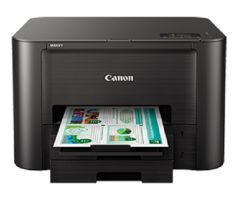
ราคาปกติ 5,467 บาท
ราคาพิเศษ 5,070 บาท
( Excluded Vat. )

ราคาปกติ 3,680 บาท
ราคาพิเศษ 2,950 บาท
( Excluded Vat. )

Printer Deli inkjet DP350PLUS-E
ราคาปกติ 12,500 บาท
ราคาพิเศษ 10,780 บาท
( Excluded Vat. )

ราคาปกติ 3,822 บาท
ราคาพิเศษ 3,750 บาท
( Excluded Vat. )

ราคาปกติ 3,542 บาท
ราคาพิเศษ 3,470 บาท
( Excluded Vat. )

Printer Epson EcoTank A3 L18050
ราคาปกติ 19,500 บาท
ราคาพิเศษ 17,280 บาท
( Excluded Vat. )

ราคาปกติ 4,757 บาท
ราคาพิเศษ 4,660 บาท
( Excluded Vat. )

ราคาปกติ 4,346 บาท
ราคาพิเศษ 4,120 บาท
( Excluded Vat. )

ราคาปกติ 12,500 บาท
ราคาพิเศษ 11,080 บาท
( Excluded Vat. )

ราคาปกติ 7,000 บาท
ราคาพิเศษ 6,860 บาท
( Excluded Vat. )

ราคาปกติ 8,738 บาท
ราคาพิเศษ 8,100 บาท
( Excluded Vat. )

ราคาปกติ 6,495 บาท
ราคาพิเศษ 6,290 บาท
( Excluded Vat. )

ราคาปกติ 4,009 บาท
ราคาพิเศษ 3,930 บาท
( Excluded Vat. )

ราคาปกติ 8,950 บาท
ราคาพิเศษ 7,750 บาท
( Excluded Vat. )

ราคาปกติ 3,542 บาท
ราคาพิเศษ 3,470 บาท
( Excluded Vat. )

ราคาปกติ 15,500 บาท
ราคาพิเศษ 14,500 บาท
( Excluded Vat. )

ราคาปกติ 12,664 บาท
ราคาพิเศษ 11,740 บาท
( Excluded Vat. )

ราคาปกติ 5,598 บาท
ราคาพิเศษ 5,490 บาท
( Excluded Vat. )

ราคาปกติ 4,290 บาท
ราคาพิเศษ 4,200 บาท
( Excluded Vat. )

ราคาปกติ 7,654 บาท
ราคาพิเศษ 7,260 บาท
( Excluded Vat. )

ราคาปกติ 2,850 บาท
ราคาพิเศษ 2,710 บาท
( Excluded Vat. )

ราคาปกติ 10,950 บาท
ราคาพิเศษ 9,450 บาท
( Excluded Vat. )

ราคาปกติ 8,869 บาท
ราคาพิเศษ 8,410 บาท
( Excluded Vat. )

ราคาปกติ 4,970 บาท
ราคาพิเศษ 3,590 บาท
( Excluded Vat. )
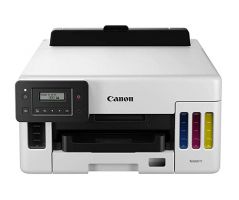
ราคาปกติ 7,467 บาท
ราคาพิเศษ 7,080 บาท
( Excluded Vat. )

ราคาปกติ 3,822 บาท
ราคาพิเศษ 3,750 บาท
( Excluded Vat. )

ราคาปกติ 4,290 บาท
ราคาพิเศษ 4,200 บาท
( Excluded Vat. )

ราคาปกติ 8,122 บาท
ราคาพิเศษ 7,700 บาท
( Excluded Vat. )